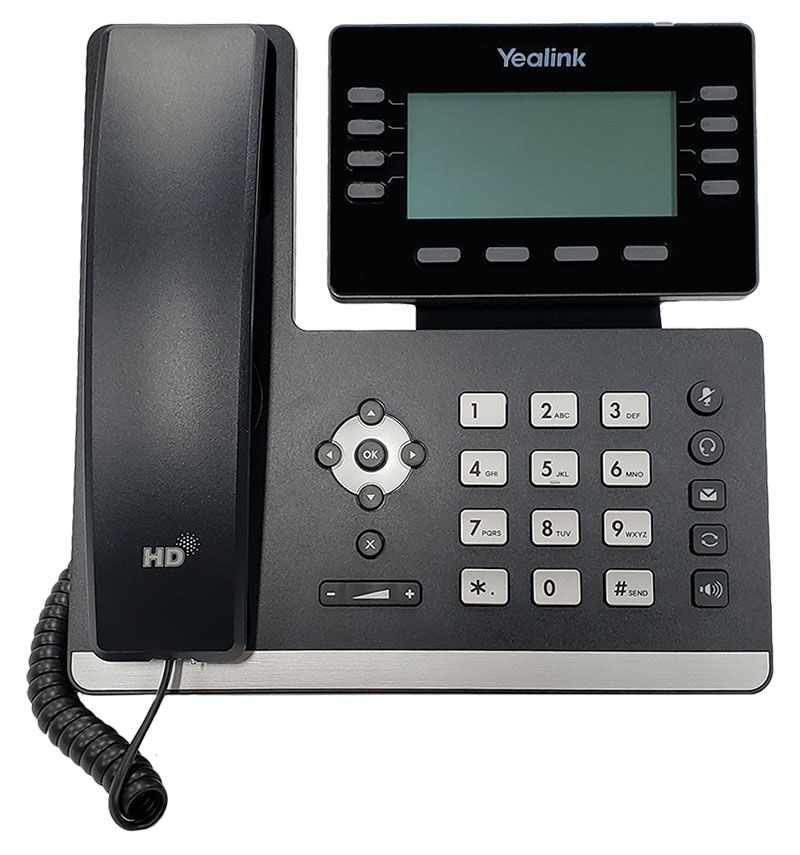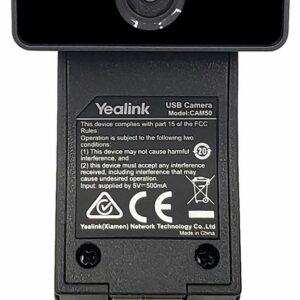Description
Yealink SIP-T53 Features
- 3.7″ 360 x 160 pixel graphical display with backlight
- Yealink Optima HD Voice
- Yealink Acoustic Shield technology improves backtround noise suppression when you are using the phone handset or connected headset
- 8 lines with dual color LED support
- Up to 12 SIP accounts
- 5 fixed feature keys – mute, headset, message, redial, speakerphone
- LED for call and message waiting indication
- 4-way navigation cluster with 6 navigation keys
- 4 context sensitive soft keys
- Volume control
- Dual-port Gigabit Ethernet
- Headset port (RJ-9)
- Built-in a USB 2.0 port compatible with WF40/WF50 WiFi adapter, BT40/BT41 Bluetooth adapter, wired and EHS wireless headsets without the need of the EHS36, and USB call recording via USB flash drive
- Supports up to 3 Yealink EXP50 expansion modules which can be programmed with up to 180 paperless DSS keys
- Supports up to 4 DECT cordless handsets via optional DECT Dongle DD10K; can use Yealink W52H, W53H, and W56H wireless handsets
- Optional wall mount
- Desk stand provides 2 adjustable angles
- Simple, flexible and secure provisioning options
- Unified Auto-P template and unified firmware provides simplified management and maintenance
- Opus codec support – 8kHz (narrowband) and 16 kHz (wideband) sampling rate
- Powered via Power over Ethernet, optional PoE injector, or optional AC adapter
Compatibility
- Can be used with a variety of SIP compatible hosted service providers and SIP compatible IP PBX systems
- Check with your hosted provider or IP PBX documentation to confirm system compatibility